Overview
Below you will find differing approaches to demuxing CC data from an MXF source. The CC data is in an ancillary meta data stream in the MXF. The format of the CC data is vbi_vanc_smpte_436M.
I have put together a list of working solutions based on off-the-shelf software which, except for one case, we would have to purchase. The first set of software can take an mxf file and parse out the CC data and convert that CC data to something like SAMI or SCC.
Complete Solutions
Telestream: $12,000 Enterprise Edition
-
www.telestream.net
-
http://www.telestream.net/pdfs/user-guides/CaptionMaker-UserGuide-6.4.pdf
- Caption Maker - GUI: Can import MXF, process the ancillary data to 608 subs, and export to sami.
- Caption Maker - Command Line: CapMaker.exe /ImportType=72 /ImportFile=file.mxf /ExportType=04 /ExportOutFile="captions.scc"
- I've finally been able to evaluate the CLI. It works fine. Just as fast as ccConvert.
- In order for production TNs to talk to MacCaption License server, we need to allow the production subnets, TCP and UDP 1947 access to 10.42.248.131 via our Firewalls.
- The License Server 10.42.248.131 is located on the DGN (Deluxe Global Network). We have to route these request through our firewalls over to DGN path.
- Unlike ccConvert, this product does
not show progress.
ccConvert: $895
-
http://www.drastic.tv/
- James Brooks <james@
drastictech.com>
- Drag and drop to GUI creates scc file. Slow. First to SCC, then to SAMI. GUI is a front end to mrmetadata.exe.
- CLI Works, could be faster. Executable is called mrmetadata.exe. At most 5% cpu usage: mrmetadata.exe -i f:\streams\mxf\Modern_Marvels_S02E93_HTWO00543776 60000002_HD_MOVIE_v1_0.mxf -c 26 -t c:\modern_marvels.sami
- Can convert to the following:
0=MCC, 1=AAF, 2=TEXT, 3=SCC, 4=SCCDF, 5=Avid Caption, 6=Belle Nuit Subtitler, 7=CapMaker Plus, 8=Cheetah Caption, 9=Csv, 10=Csv2, 11=Csv3, 12=D-Cine SMPTE 2007, 13=D-Cine SMPTE 2010, 14=EBU STL, 15=Final Cut Pro Xml, 16=Final Cut Xml Gap, 17=Final Cut Pro X Xml, 18=Final Cut Pro XCM, 19=Flash Xml, 20=iTunes Timed Text, 21=JSON, 22=JSON Type 2, 23=JSON Type 3, 24=JSON Type 4, 25=QuickTime text, 26=SAMI, 27=SAMI modern, 28=Scenarist, 29=DVD_SCC, 30=DVD_SCCDF, 31=SoftNi sub, 32=Sony DVDArchitect, 33=Sony DVD Exp dur, 34=Sony DVD line/dur,35=Sony DVD Tabs, 36=SubRip, 37=Sub Station Alpha, 38=Swift V2, 39=Timed Text 1.0, 40=TT 2006-04 .dfxp, 41=TT 2006-04 .ttml, 42=TT 2006-04 .xml, 43=WebVTT, 44=YT Annotations, 45=YouTube sbv,46=YouTube Transcript
- They do have some other command line tools:
http://www.drastic.tv/support-59/supporttipstechnical/161-mediareactor-usage-tips
SCC Tools: Free
-
http://www.theneitherworld.com/mcpoodle/SCC_TOOLS/
- First use graph edit. MC MXF Source -> MC Sink. Create dump.bin
- Take that output and run rawproc.exe dump.bin dump_processed.bin
- Then raw2scc dump_processed.bin, and it will output an scc file.
Incomplete Solutions
MC MXF Source Filter:
- Exposes source line 21 data as Ancillary data
- We can pipe this data to the MC Sink Filter, and write this data out as a file
- The file could be used as input to a line 21 decoder converter to SCC, SAMI, etc.
MediaLooks Source Filter:
- Converts the source line 21 data to image based line 21 data that can be used by the VMR
FFMPEG:
- Here's where I'm at, but I can't seem to get FFMPEG to just demux.
- ffmpeg -i Modern_Marvels_S02E93_HTWO0054377660000002_HD_MOVIE_v1_0.mxf -map 0:d -codec copy -f bin -y out.bin
CCExtractor:
- Can't seem to find the 608 data in the source mxf. Does not support MXF.
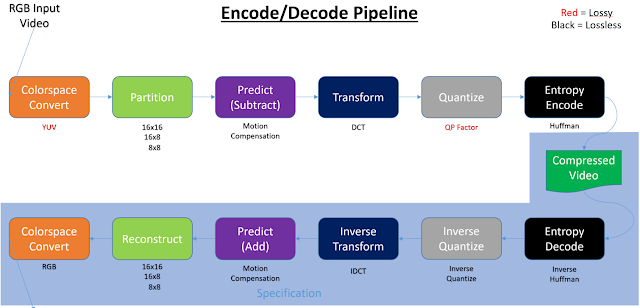
Hy Guys, if you need any online converter for your files then use this;
ReplyDeleteSimple File Converter
Because it has ability to convert mxf file to other formats like those;
ReplyDeleteMov to Flv
Mpg to Avi
Mxf to Mov
Mpg to Avi
Mid to Wav