Windows 10: External Drive and Execute Permissions. How To Turn On.
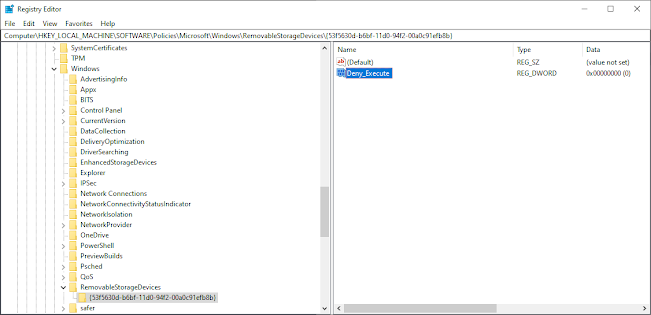
Is your external drive not allowing you to have execute permissions? Do this: 1- Run regedit.exe 2- Go to HKEY_LOCAL_MACHINE\SOFTWARE\Policies\Microsoft\Windows\RemovableStorageDevices and set Deny_Execute to 0. 3- Go to: Computer\HKEY_LOCAL_MACHINE\SYSTEM\ControlSet001\Control\Storage and set Deny_Execute to 0. Now restart your computer and you should be good to go. If you work on a managed PC, the system may set these back to 1. You will have to go back and repeat steps 1-3.